Temp folder is used for keeping temporary files used in various programs. It has merits and demerits, when the files in it increased, it will slow our computer. So we need to clear it regularly. As it is risky, I am here to describe you how to clear your Temp folder automaticly
Computer Configuration > Administrative Templates > Windows Components > Terminal Services > Temporary folders
- Under Setting tab, slect Disabled option
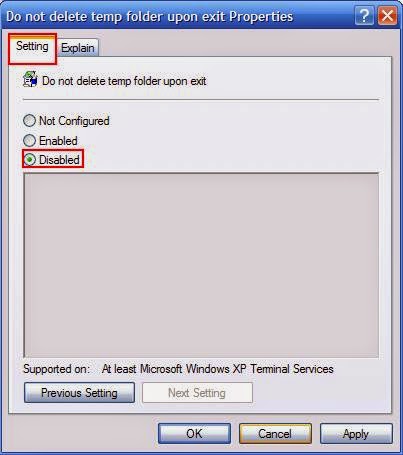
- Press OK
- You’re Done…!









Post a Comment
Thanks for your views.....